How to filter Store Credit lookup by the Customer assigned to the Ticket
Summary:
How to filter Store Credit lookup by the Customer assigned to the Ticket
When looking up store credits in Ticket Entry is there a way to filter the store credits listed by customer assigned to the ticket?
Solution:
- When going into the lookup for store credits click on Filter (Options / Filter if in Touchscreen mode).
- Right-click in a blank area of the filter and click Customize.

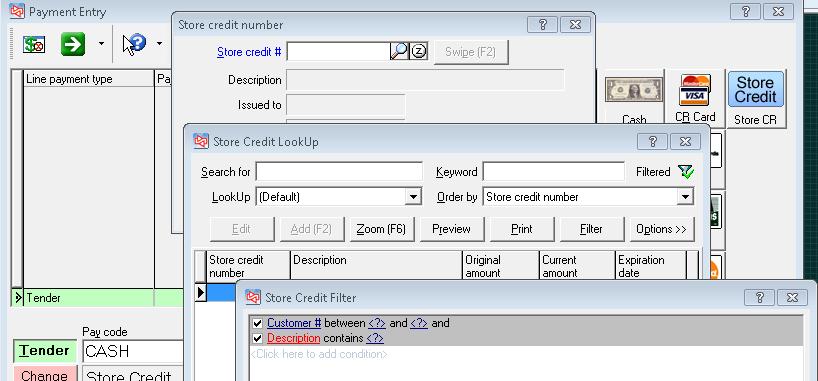
- Change the Customer # line to read Customer # is (exactly)
- Right-click the filter and choose Simplify.
- In the Customer # field enter in %[CUST_NO]%
- Click Options and choose Save as default filter
- Click OK.
- Click Options.
- Click Save As and enter in (Default)
- Click OK.
- Click Yes, if prompted to overwrite.