Ticket date is outside allowable range error when posting tickets
Summary:
Ticket posting fails and the message "Ticket date is outside the allowable range [...]" is displayed on the Ticket Edit List
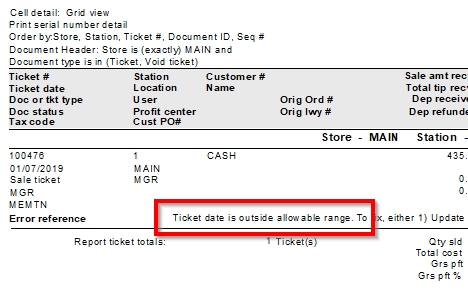
Cause:
The Current Calendar setting is set to the wrong year.
Solution:
From the Counterpoint Main Menu browse to Setup > System > Company.
In the Current calendar field near the top right in the Dates section, enter or lookup and select the current year’s calendar.*
Click Save in the toolbar.
If the current year calendar is not available, you will first need to browse to Setup / System / Calendar and create it. Please see the Counterpoint Online Help for information on how to configure this.