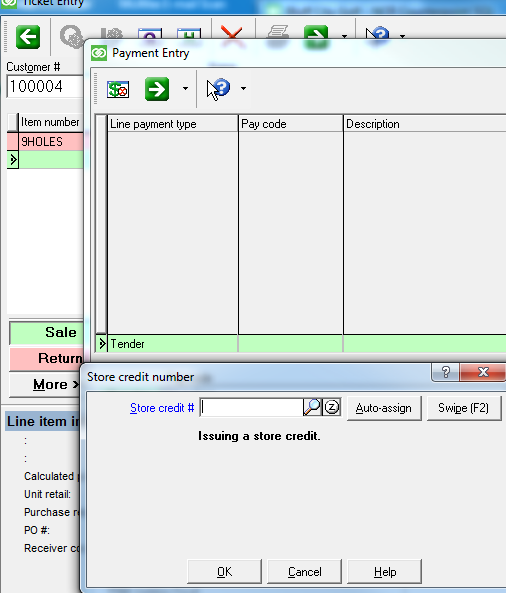How to recharge a Gift Card. How to add additional funds to a Gift Card.
Summary:
This article will explain how to add additional funds to a gift card.
Cause:
If a gift card is sold as a store credit, additional monies can be added to it to extend the use of the card.
Solution:
Gift cards must be created as store credits in order for them to have funds added. To ensure this is enabled, go to Setup / System / Gift Card Codes and ensure that ’Create as a Store Credit’ is checked.
The Gift Cards also must be created/assigned in Ticket Entry or in Maintain Store Credits. Gift Cards created in ’Maintain Gift Cards’ cannot have funds added.
Steps:
1) Enter Ticket Entry. Enter a Payment line and select the method of payment used to add funds to the Gift Card.
2) Select Store Credit, and select the existing Store Credit number from the list (or swipe the card if applicable). If the Gift Card is not available on this list, it was not created as a Store Credit, and cannot be recharged.
3) Complete the ticket. The additional funds are now available to use on that Gift Card.